Are you ready to create a clutter-free home entertainment space? Mounting your TV and electronic devices is a great way to give your room a modern, sleek look, and also save space! We've compiled our five best Pro Tips so you can easily mount any device yourself in no time. Read on to get started!
See these tips in action!
Tip 1: Find the Right Mount
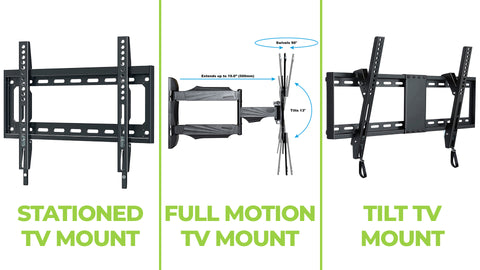
Besides choosing your TV (we decided to go with two LG TVs measured at 55 inches), selecting the right wall mount is essential. You'll want to consider how much space you have in the room, the look you’re going for, if you plan on mounting your devices behind it… there’s a lot to think about!
Here's a quick breakdown of the primary wall mount types to choose from:
- Fixed wall mount: A fixed wall mount doesn’t move and stays flush with the wall. This option is great when you have limited space.
- Tilt wall mount: Tilt mounts allow for a few degrees of movement, typically up and down. This means if you have to mount your TV higher on the wall, you can still maintain a comfortable position while watching TV.
- Full-motion mount: A full-motion mount allows you to tilt up and down, left to right, and pull the TV away from the wall. This mount is perfect if you have multiple hangout spots in your man cave or if you need space behind the TV to mount devices.
For more information on how to choose your TV mount, read our guide on Which TV Mount is right for your setup.
We used the Gadgets+ TV Wall Mount, a full-motion TV wall mount that holds most TVs up to 55 inches. This mount provides the space needed to hide an Apple TV 4K and PS5 (or more) so we can create a clean setup. We have used this mount style for over a decade and now we carry it on our website.
Tip 2: Location, Location, Location

In addition to deciding which TV mount will work best for your space, you also need to determine where to mount your TV.
Where are your studs? Most homes have wood studs located 16 inches apart. The Gadgets+ TV Wall Mount has a small wall footprint and requires only one stud. Some larger mounts will require two studs.
How high should you mount your TV? The optimal TV viewing location is with the center of the TV at eye level. If you're normally watching while seated, the center of the TV should be about 42 inches from the ground. We mounted our TVs at 60 inches from the ground since this space will be used while standing, seated at bar height, and while seated on the couch.
Always double check before you get started. Tape cardboard or even wrapping paper, cut to the size of your TV, to the wall then take a look from your primary viewing locations. This can help you finalize your TV location -- before you make any holes.
Tip 3: Get Electric

Do you have power where you need it? We didn't! So we opted to move our outlets for easy cable management and to create a clean, cordless setup. Since we’re in a business location, we worked with the pros at Have Lights Will Travel and they relocated the power outlets for us.
If you own your home, this is something you can DIY. In fact, this handy guide from Do It Yourself offers a step-by-step guide. If you prefer, you can hire a professional to help - we have plenty of referrals on our Installer Locator.
If you don't own your home or aren't ready to move the outlet, cord covers can be an affordable solution - and many can even be painted!
Tip 4: How to Mount Your TV

You’ve picked the right wall mount, the right spot and you know which devices you’re adding to your setup. Now it’s time to wall mount your TV.
A few tools you’ll need:
- Stud finder
- Level
- Drill
- Pencil
Your TV mount should come with a simple set of instructions, but the steps should look something like this:
- Step 1: Locate a stud using a stud finder.
- Step 2: Level the mount and mark the location of the holes.
- Step 3: Drill holes.
- Step 4: Screw the mount to the wall.
- Step 5: Install the plate to the back of the TV.
- Step 6: Place the TV on the mount.
- Step 7: Cable management.
Use your level often to ensure the TV is level -- expect to make adjustments along the way. Some mounts have adjustment tabs that allow you fine tune the TV level, once mounted. Within a few minutes, you’ll have your TV mounted!
Tip 5: How to Mount Your Devices

Once your TV is on the wall, it’s time to mount your other devices! Whether you’re adding an Xbox Series X or PS5 to play some games or streaming thanks to an Apple TV or Roku, don’t forget to use genuine HIDEit Mounts to help create your TV setup.
Keep all the tools you used for your TV mount handy, you won’t need anything else! Most of our mounts can be installed in just a few steps and within a few minutes.
- Step 1: Level the mount and mark the location of the holes.
- Step 2: Drill holes.
- Step 3: Screw the mount to the wall.
- Step 4: Install the mount.
It’s just that simple!
Bonus Tip: Grab HIDEit Uni-VESA Bars to mount your device to the back of your TV. This is a great option for convenient cord management and to avoid adding extra holes to your wall.
Now that you know how to mount your TV and devices like a pro, it’s time to get started! With a little planning and effort, you can create a stylish, clutter-free area for all your family and friends to enjoy.




