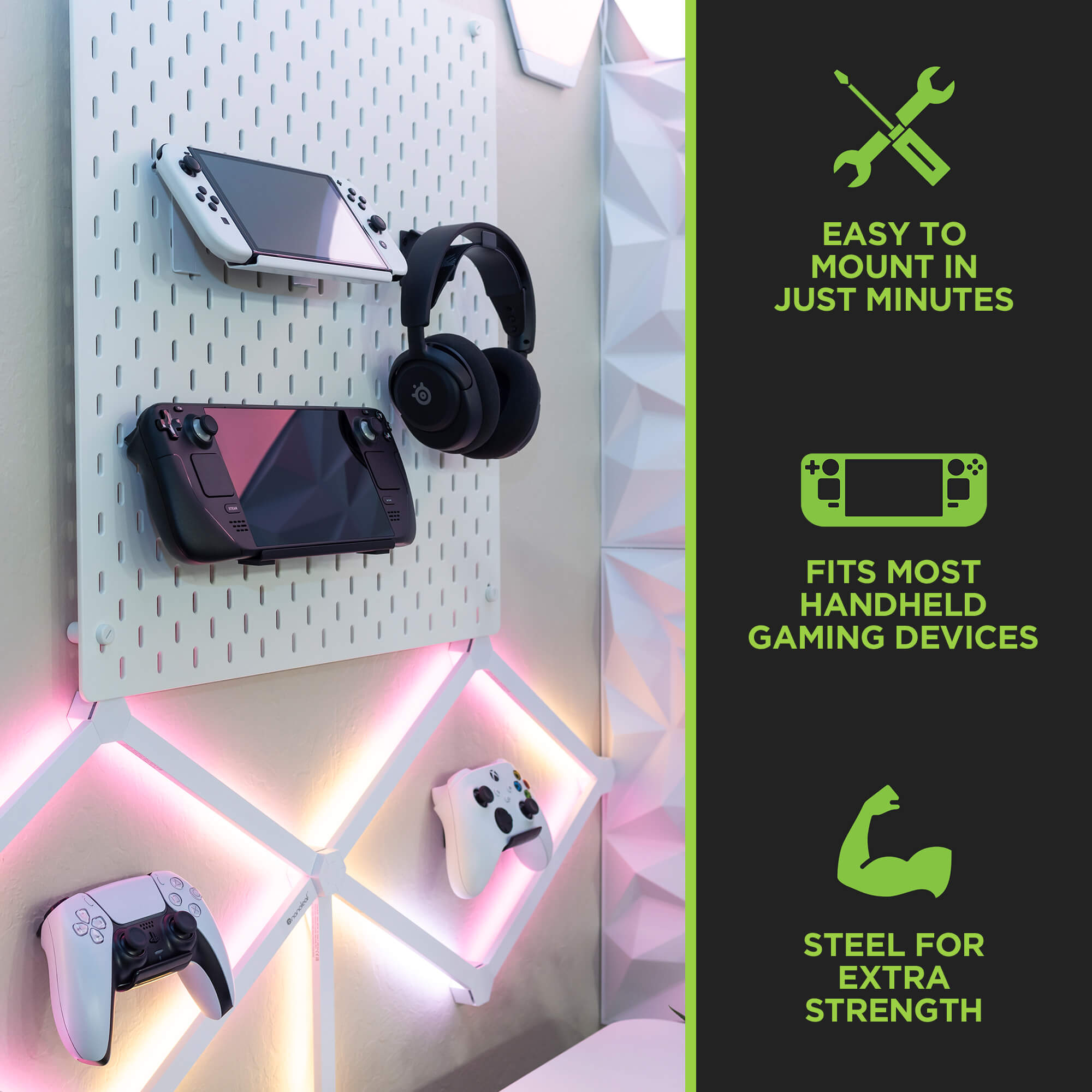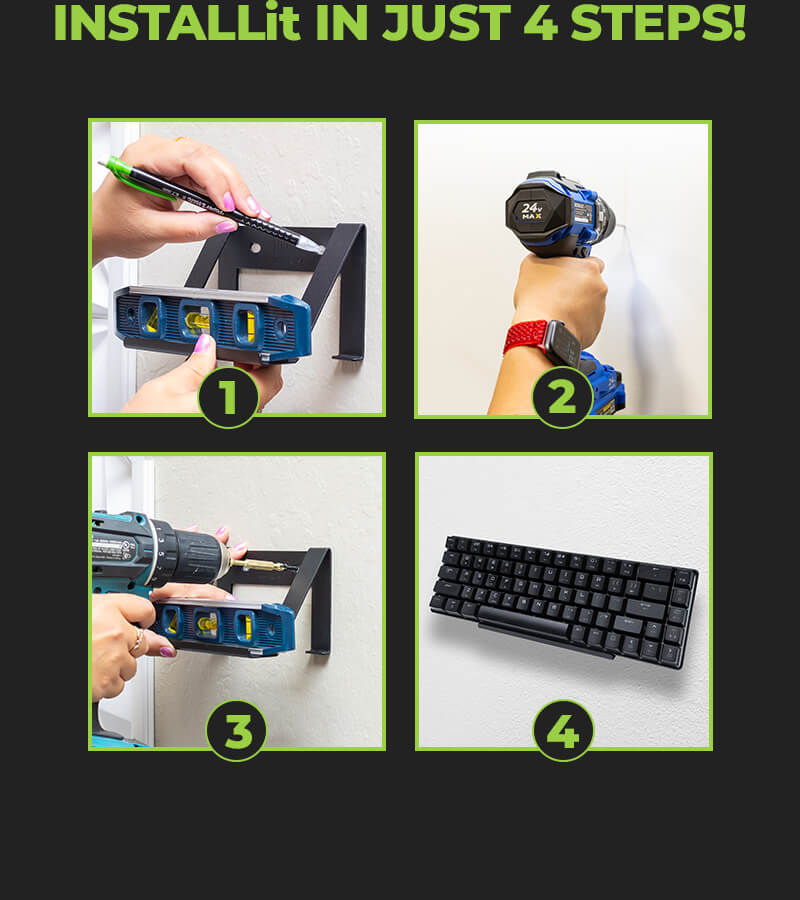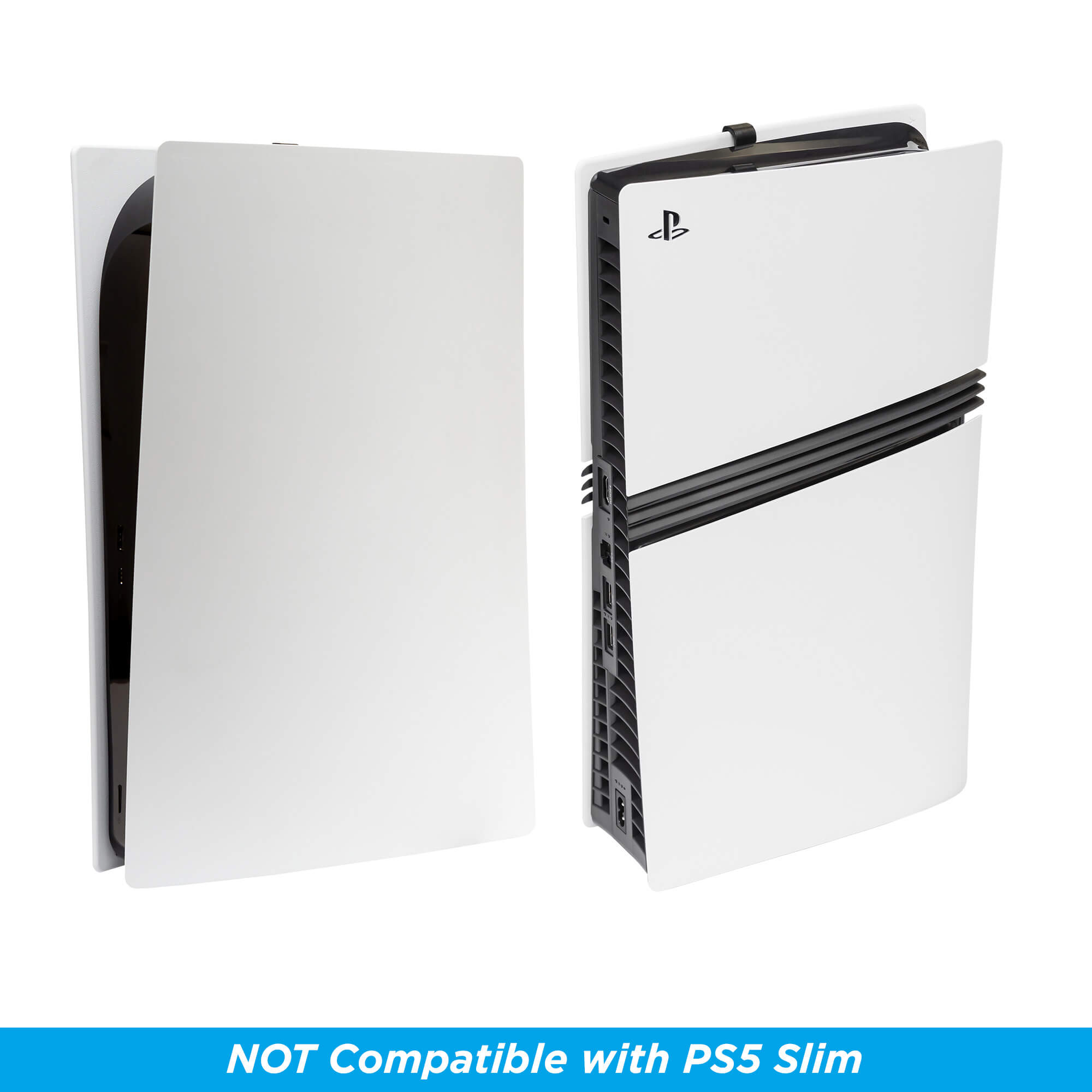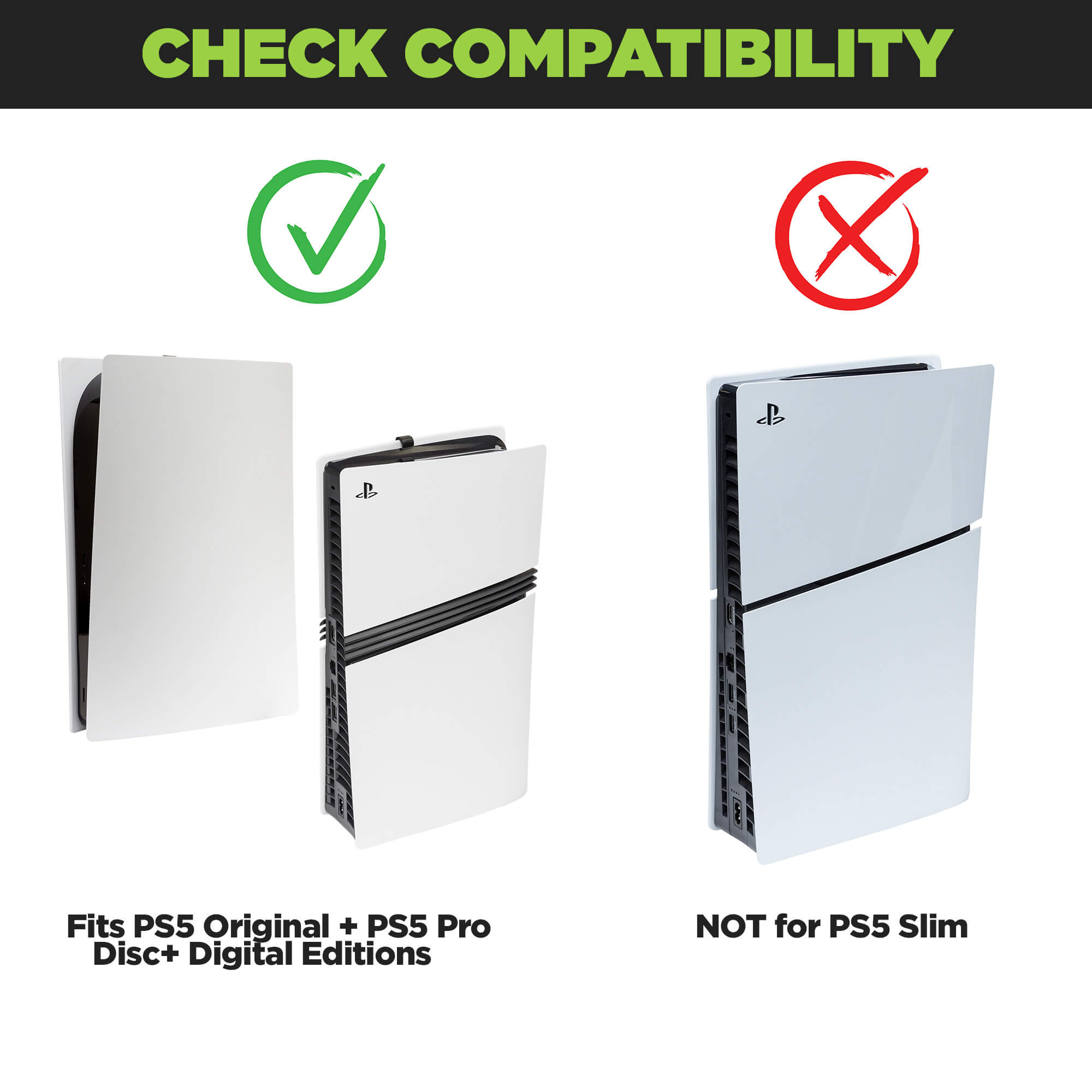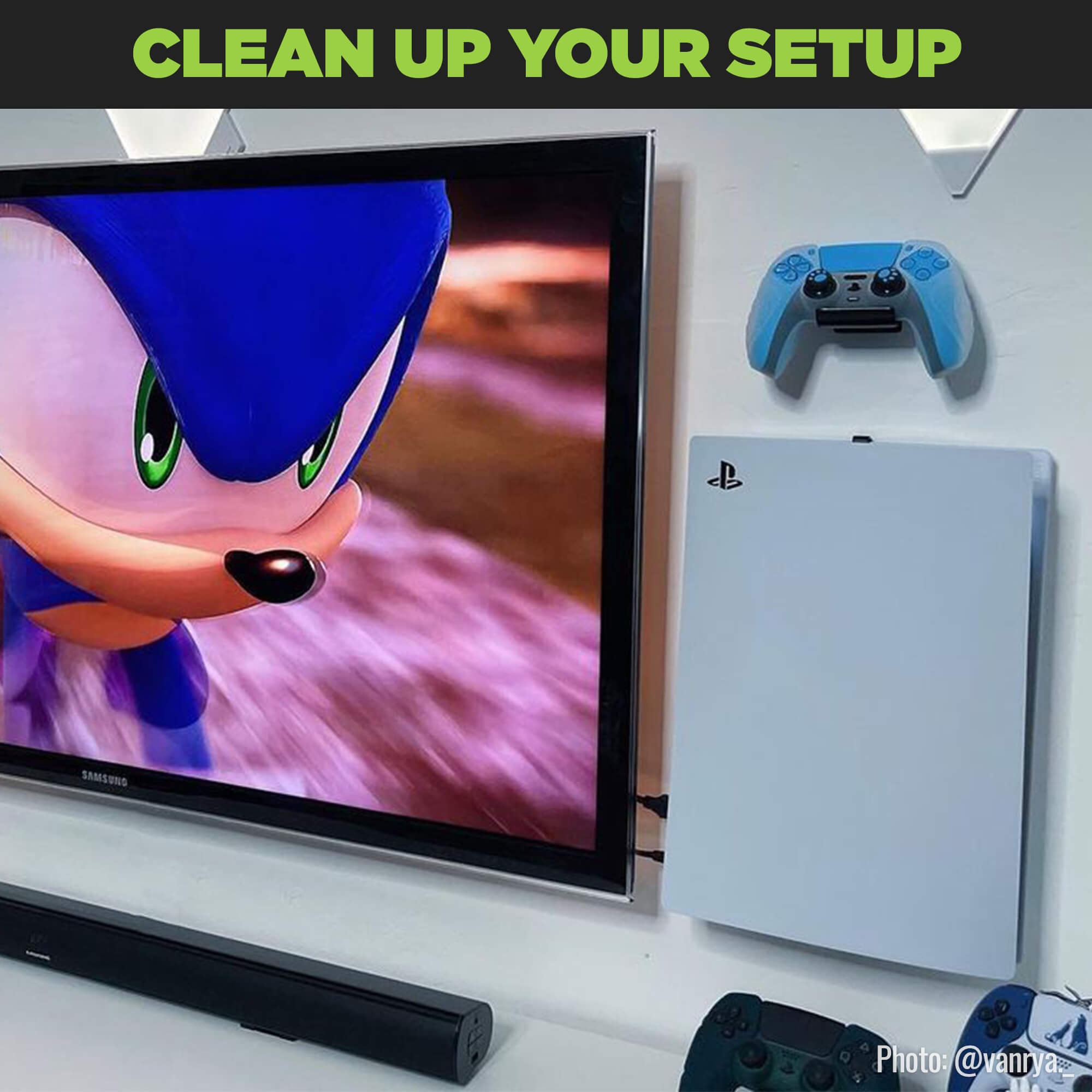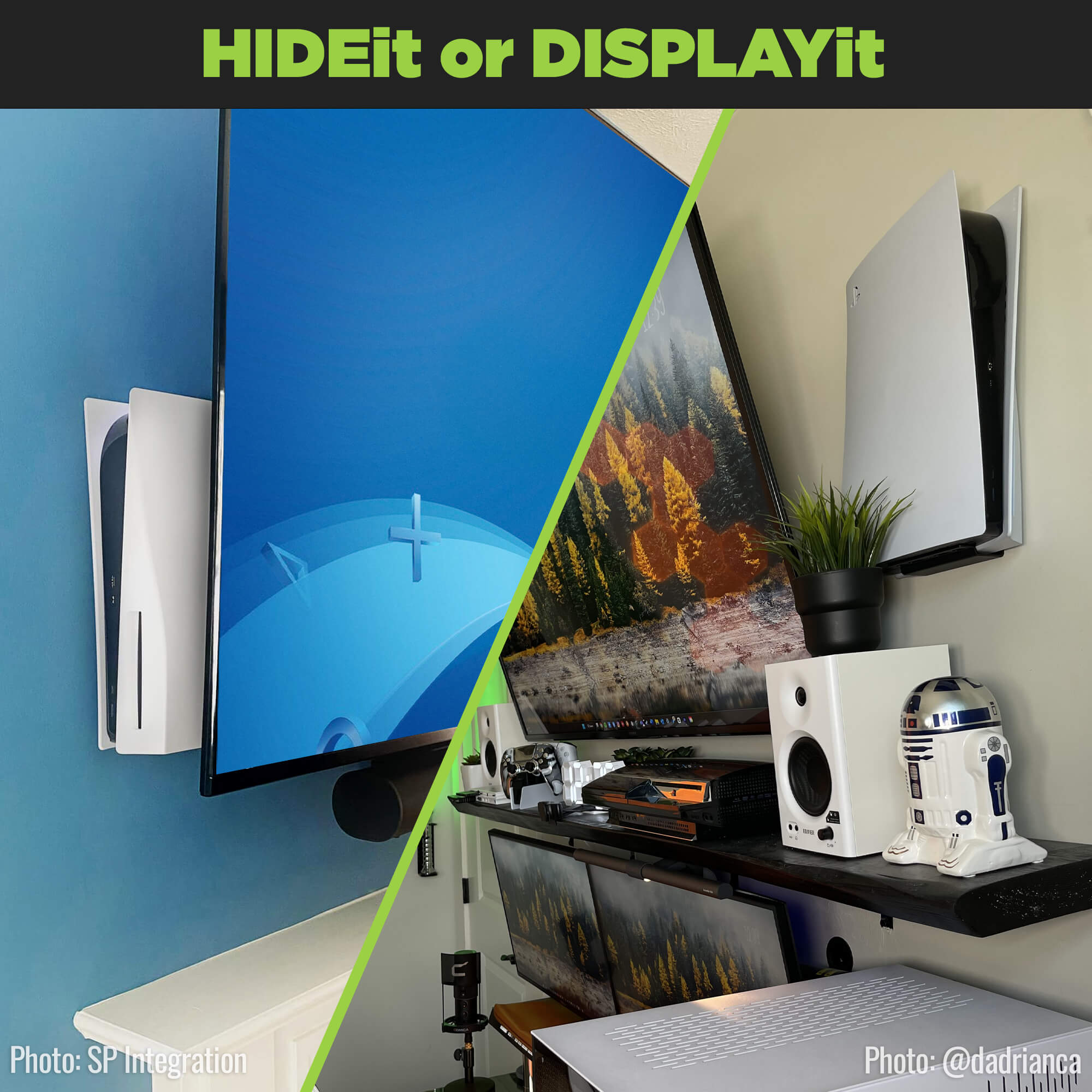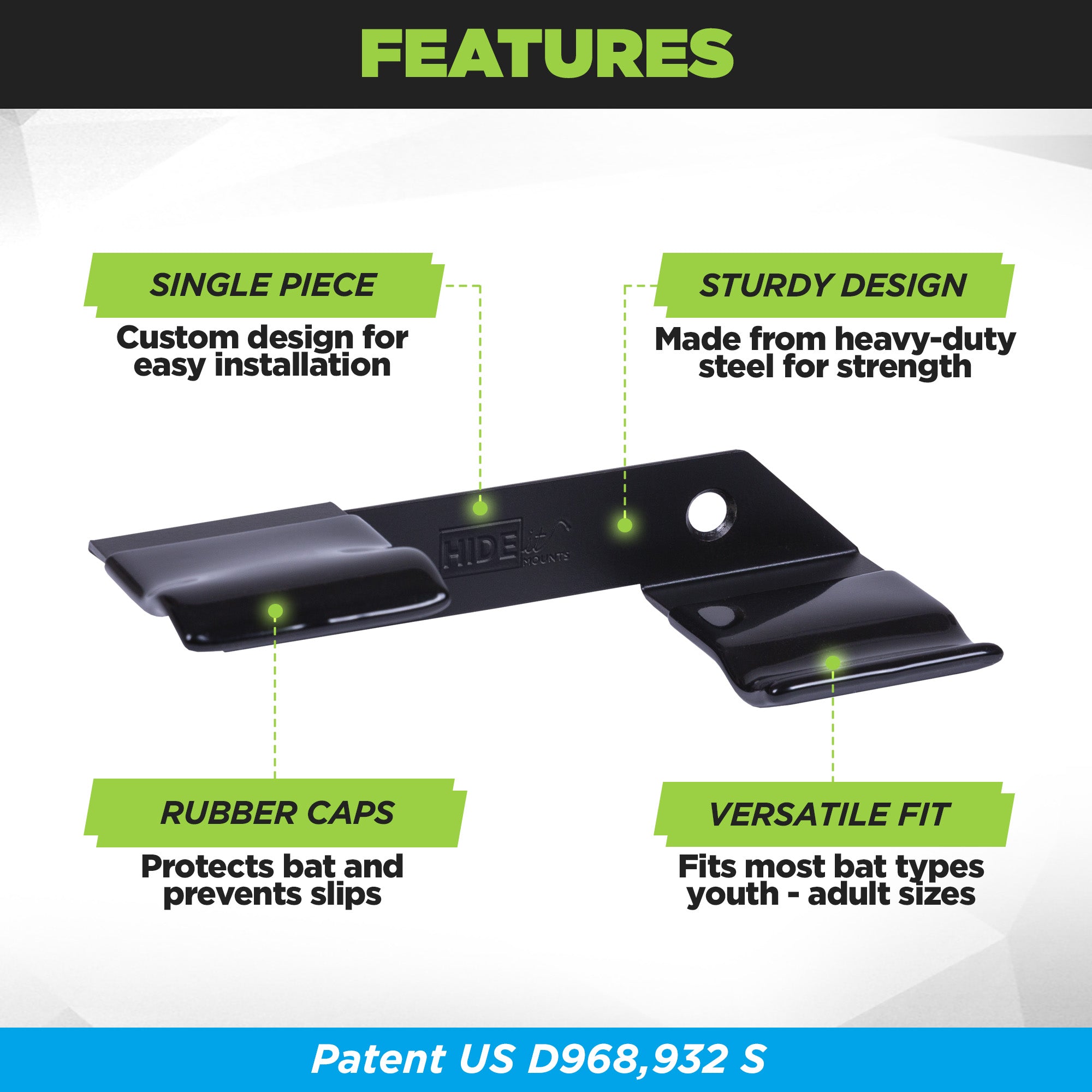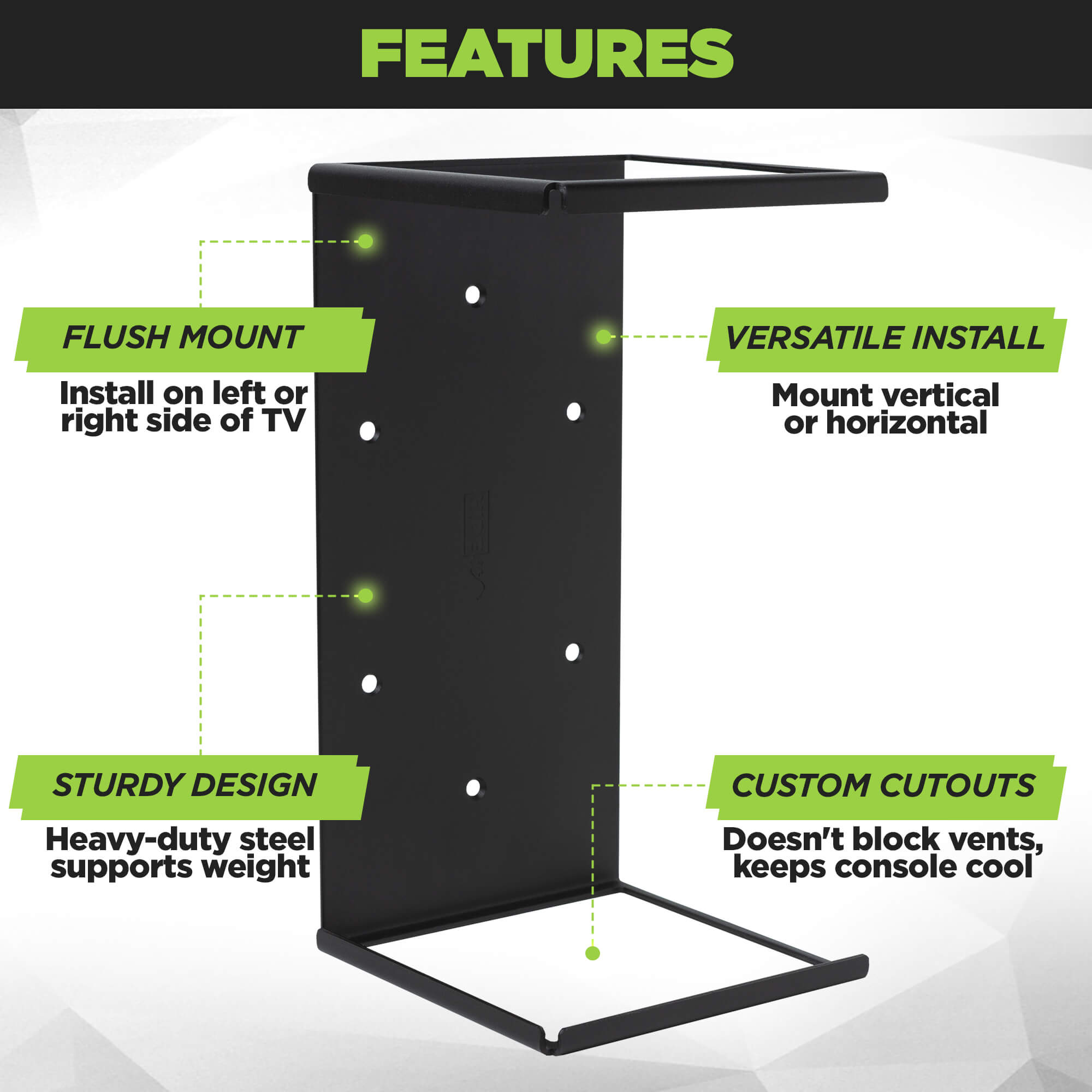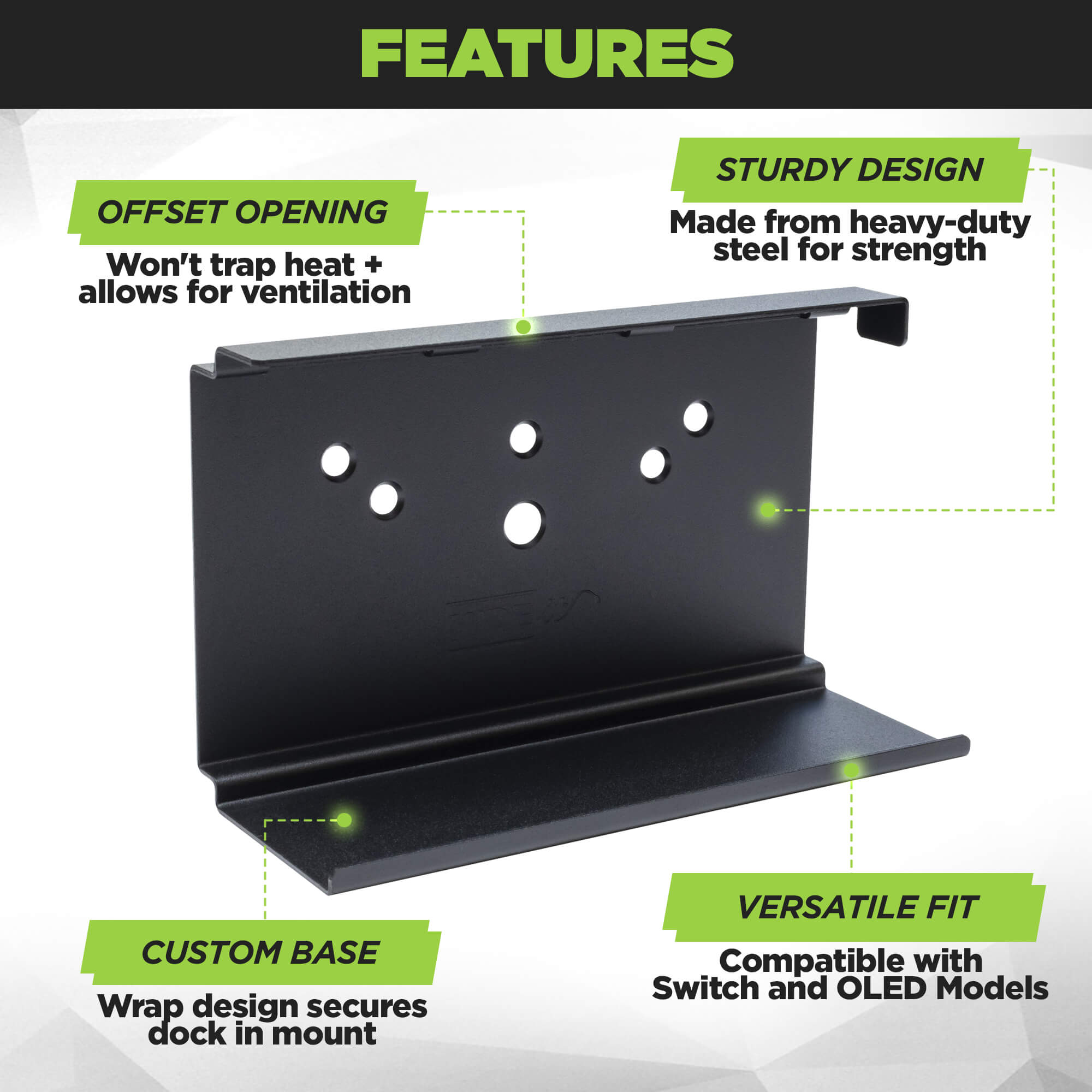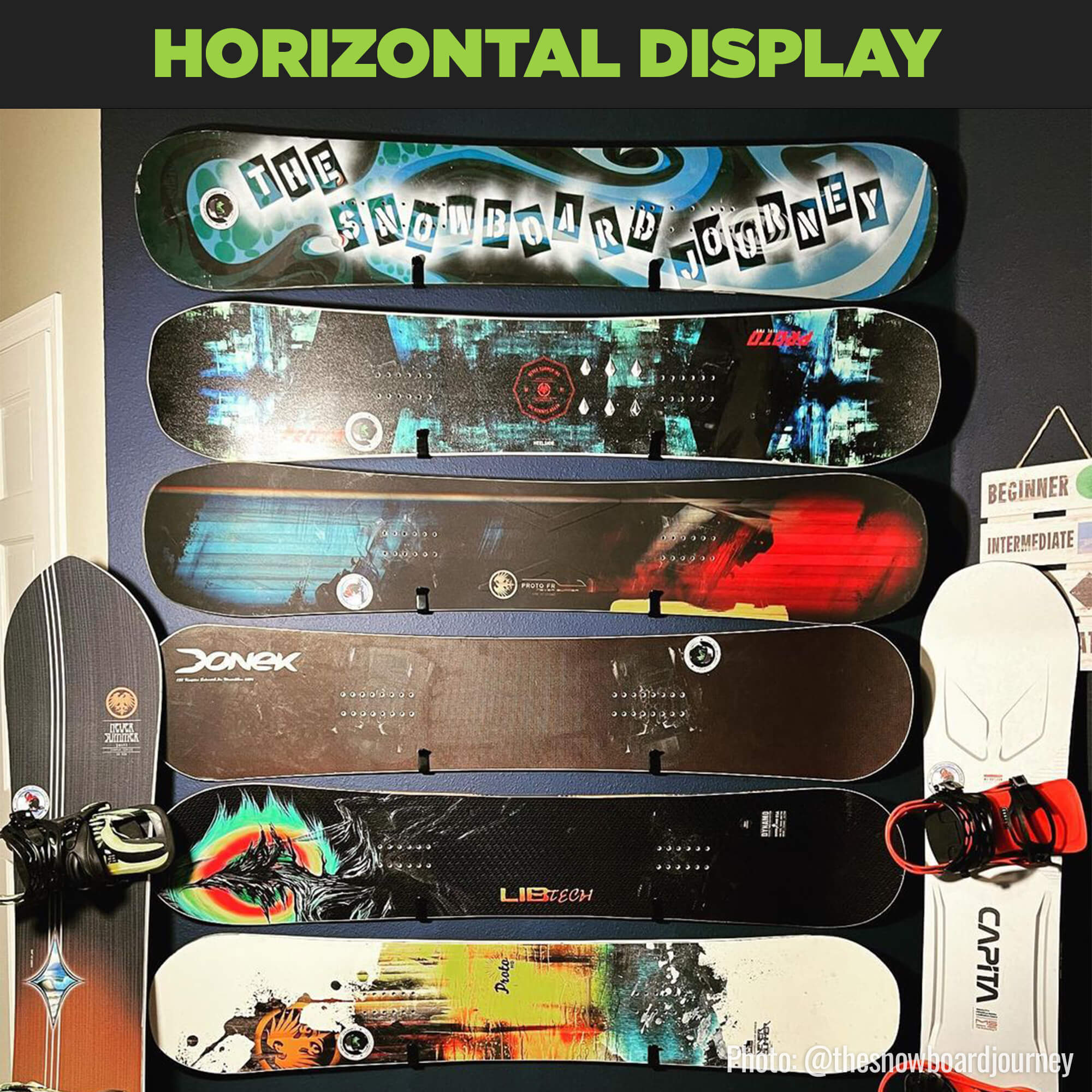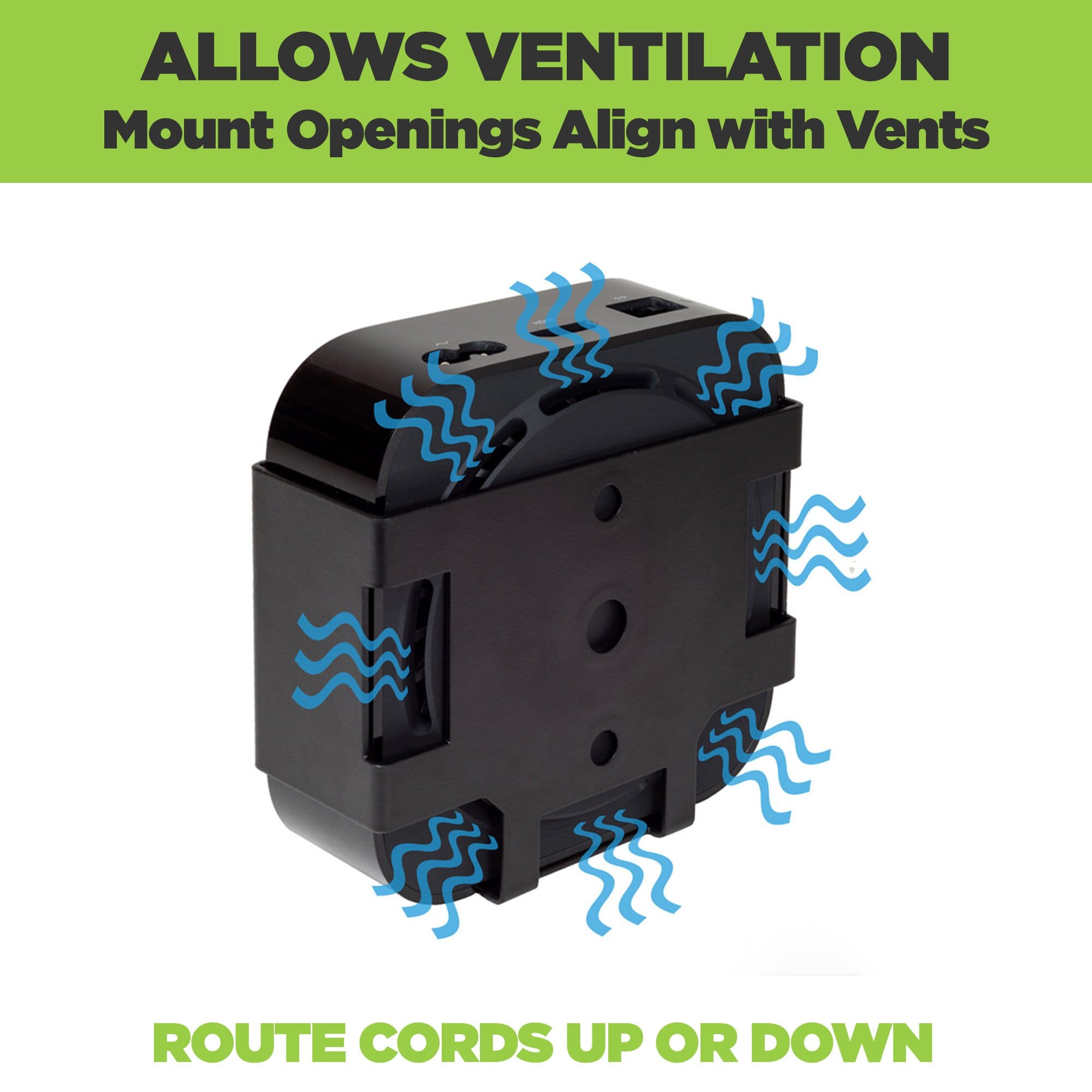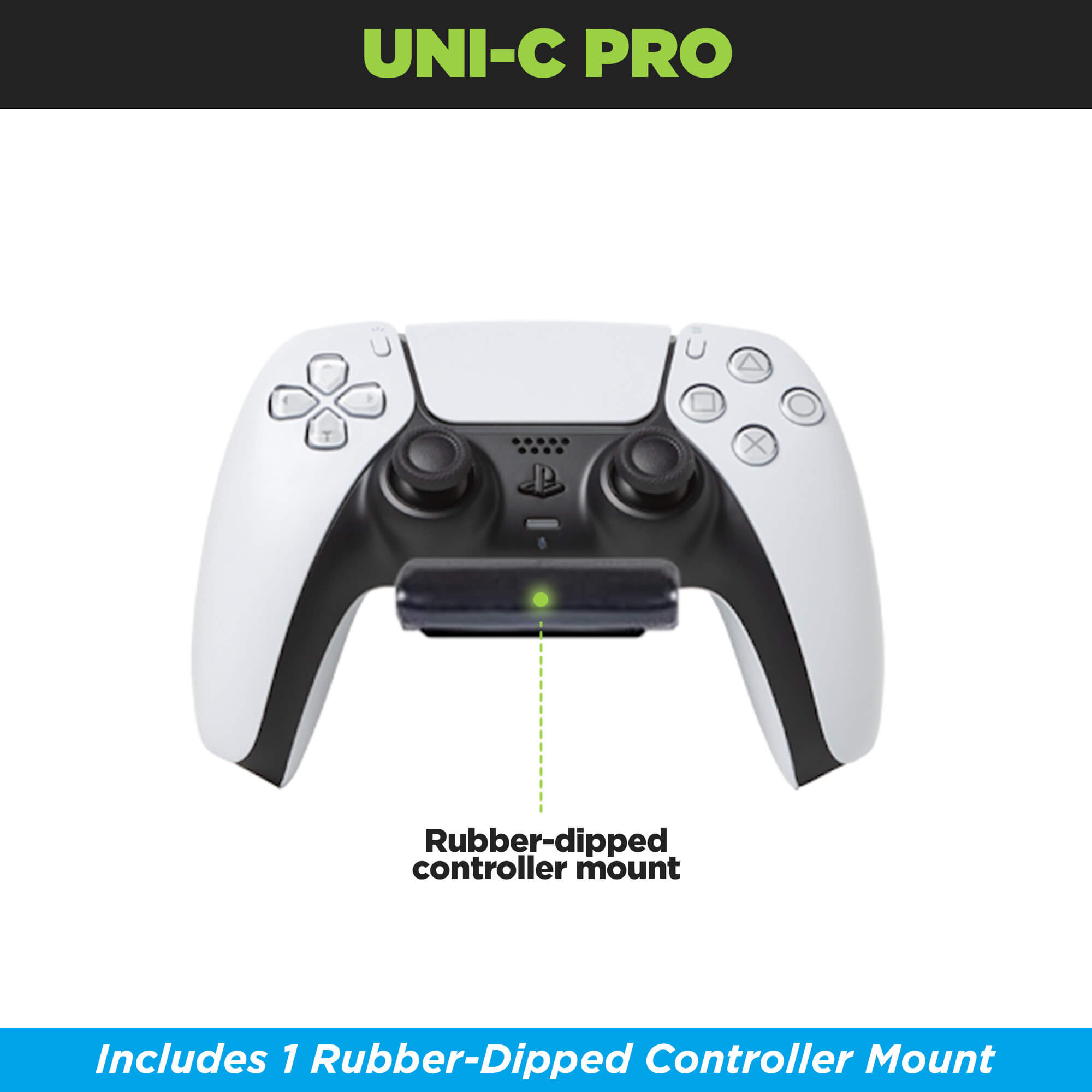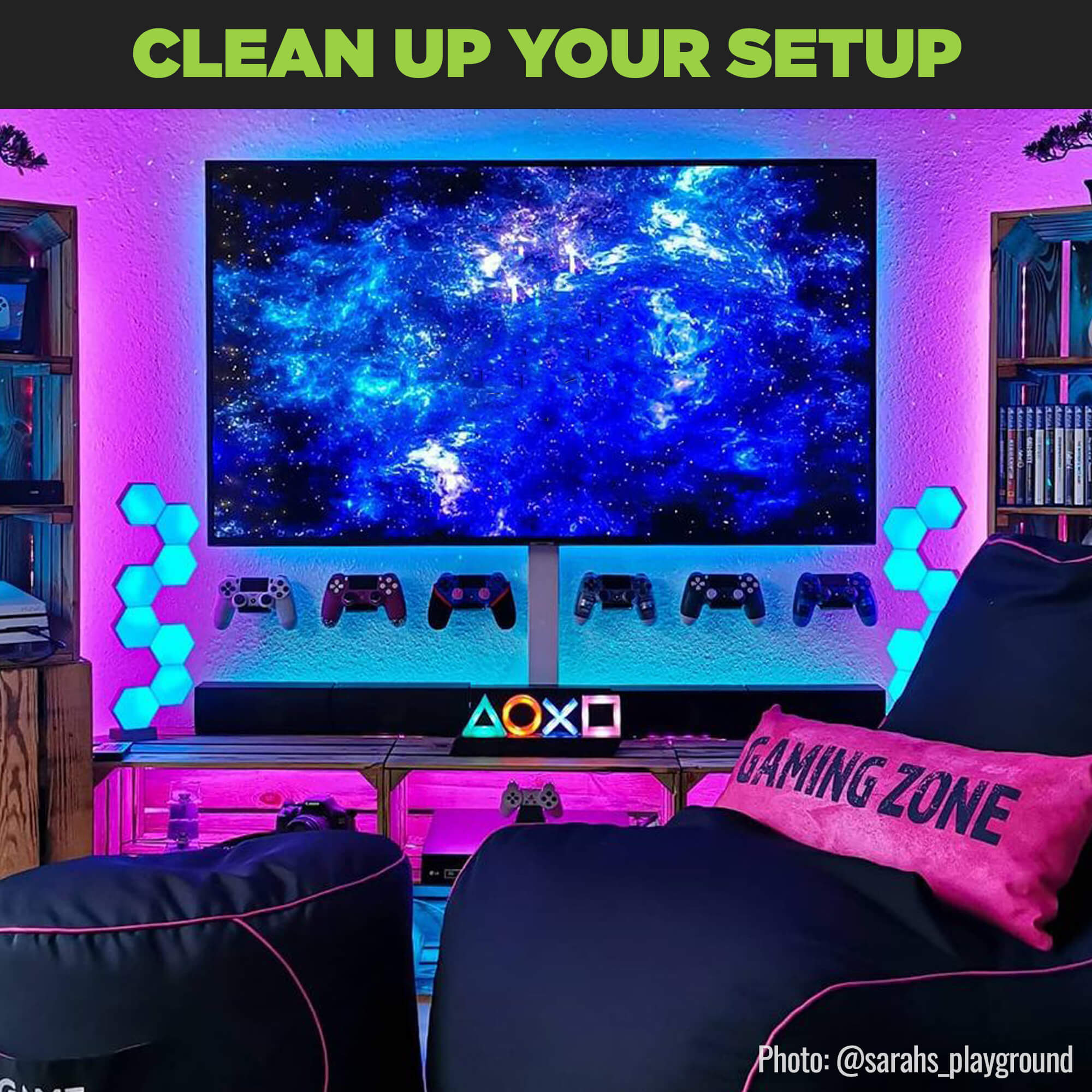-
It's super quick and easy to apply the anti-slip foam pads to your Key Mount. This will prevent your mount from sliding on your desk, and protects your devices from scratches. Follow the steps below.
1. Check that you have 4 squares, and 2 mini anti-slip foam pads. 2. The pads can be placed on the feet, base, or arms of the mount.
2. The pads can be placed on the feet, base, or arms of the mount. 3. Align pads on feet of mount. 2 squares on front, 2 minis on back.
3. Align pads on feet of mount. 2 squares on front, 2 minis on back. 4. Remove the backing from the foam pads and stick it to the feet.
4. Remove the backing from the foam pads and stick it to the feet. 5. Apply remaining foam pads on the base or arms of the mount.
5. Apply remaining foam pads on the base or arms of the mount. 6. Place your device on mount and take setup pics!
6. Place your device on mount and take setup pics!
-
Ships Fast from U.S. Warehouses
Most orders ship within 2 business days. Shipping speed depends on the service + carrier you select. US Economy Shipping can take up to 3 weeks. Shipping times are estimates and not guaranteed.
Return Policy
We want you to love your HIDEit Mount! Returns are accepted within 14 days of delivery for store credit. Items must be unused, in original packaging, and in resalable condition. Customers are responsible for return shipping.
We make innovative, high quality mounts. Our customers create the epic setups!
We're constantly amazed by our customers and you will be, too. Visit us on social for inspo. Once you join the HIDEit Fam, be sure to share your #afterhideit setup and #hideitstory!
TIPS, TRICKS + MORE!


Tips to Create Your Best Setup
Update your setup, organize your room + fall in love with your space with these simple tips! Whether you need help creating an epic man cave or sleek tech space, we have tips for it all.

How to Mount Your TV + Devices
Our wall mounting tips will help you determine things like which TV and device mounts you’ll need, how high you should mount your TV, and the best placement for your devices!

5 Health Tips to Help You Game Longer
As we get older, it can be difficult to find time to enjoy our favorite hobbies. It's important to game in a healthy way so you can play longer - whenever you get the chance!
SINCE 2009
The HIDEit Story
What do you get when you add a Nintendo Wii, a few glasses of wine and a blow torch together? Usually a recipe for disaster.
But in our case, it was different.