In this article:
- What Exactly is 4K TV?
- Band-Width
- Streaming Devices
- 4K Discs
- 4K Ultra HD Players
- HDMI Cables
- Sound
- Where Do I Find Content?
What Exactly is 4K TV?
4K TV is ultra high definition television. 4K gets its name because it uses four times the number of pixels as standard HD quality, this amounts to 8,294,400 pixels. At this level of pixel definition your eyes are incapable of picking out individual pixels and distinguishing them from the ones next each other.
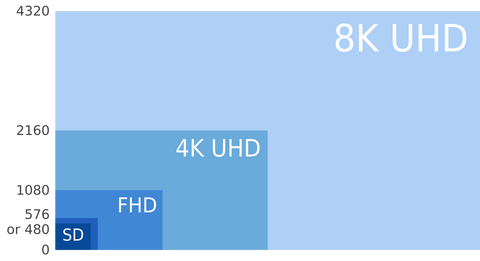
The term 4K also is descriptive of the ability of the TV to handle faster frame changes, measured in frames per second (FPS). A standard HD TV might give you a frame rate of 25-30 FPS, 4K TVs boast the ability to go as fast as 60 FPS. This makes quick pans of the camera feel more real and less blurred.
Band-Width
4K footage is significantly more data than your standard HD picture, but that doesn’t necessarily mean that you need a lot more band-width to watch content in 4K. Let me explain, current HD footage uses H.264 codec to encode the data sent to your streaming device. 4K is encoded using something called the H.265 codec. The difference being H.265 is High Efficiency Video Coding (HEVC) which needs more processing power to deal with and cuts the file size down to a manageable amount while maintaining image quality. That’s why only specific devices have the capability to actually stream content in 4K, they need to have the ability to process H.265 encoded data.
Panasonic ProXStream EX HEVC Decoding device
Streaming Devices
Assuming that you’ve made the decision to buy a 4K TV, you’re going to need to look at the options in media devices that will be able to accommodate 4K technology. The some of the most popular options currently available are:
4K Discs
These can be a bit tricky. Advertisers can be a little misleading when it comes to talking about 4K discs. You may see discs that advertise themselves as “Mastered in 4K”. This does not mean that you will be seeing a movie in 4K. Most films are shot in 4K, and this advertisement is actually just telling you that the discs have been created directly from the 4K footage. This may lead to a more clear image, but by no means does this mean you will be seeing the film in 4K resolution.
So how do I get to watch movies in 4K? What you need to look for is the DVD to say UHD Blu-ray which will be significantly more expensive. You will also need an Ultra HD Blu-ray player and you'll be limited on choice with only a handful currently on the market.

If your disc looks like this and you’re selecting the 4K option, you’re good. If it looks like this, then you’re not getting 4K quality though you might get a slightly better image.
4K Ultra HD Players
On top of needing 4K blu-ray discs, your standard player isn’t going to be able to process these discs so you’ll also want to purchase an UHD player, which is not cheap...at least not yet. There are only a few options currently on the market:
HDMI Cables
Not all HDMI Cables are created equal! If you are using a 4K TV, this holds especially true. Standard HDMI cables are capable of 1080i but they can’t handle the bandwidth of 4K. You’re going to need to look for an HDMI 2.0 cable also sometimes called a high speed HDMI cable. Here at HIDEit Mounts, we’ve already made the switch and only sell HDMI 2.0 cables.

Sound
4K itself doesn’t change sound quality, however, if you are switching to a 4K TV from an older television set, you may notice something called the Soap Opera Effect. It's hard for most people to place the difference, but it is generally agreed that for some reason 4K TVs sometimes sound like a cheap soap opera for no apparent reason.
Well, there actually is a reason for the Soap Opera Effect. It happens because of a new feature called motion estimation/motion compensation. Sometimes just called ME/MC. It was developed to decrease motion blur. What ME/MC does is increase the refresh rate while the frame rate stays the same. This decreases motion blur, but also has the unintended consequence of forcing the TV to essentially guess what is happening with the audio in the scene while conducting the additional refreshes per frame.
The good news is you should only experience this when viewing non-4K content on your television. It is possible to change a few settings on your TV to make this go away. You just need to go into your TV settings and disable Motion estimation compensation or “Auto Motion” “Smooth Motion” or similar. If you have a 4K TV and are experiencing the Soap Opera Effect, don’t worry, it’s not the end of the world.

Where Do I Find Content?
This is a question that truly deserves a blog post all to itself. Most of the major streaming applications/services like Netflix, Youtube, and Amazon Prime have 4K in some form or another and content for 4K is becoming more readily available. The site http://4k.com/movies/ has a more conclusive list and guide to 4K content that is updated regularly.
Right now there is a limit on the 4K technology that is available, but as time goes on more and more options will become available. So whether or not you decide to join the 4K technology movement now or decide to wait; it is sure to be an interesting experience going forward.

