At HIDEit we LOVE Xbox! Over the years, we’ve purchased every model and have enjoyed playing the latest game releases. We know you’re a big Xbox fan too! And when it comes to choosing the right custom Xbox HIDEit Mount, understanding which model you have can be a challenge. Xbox’s naming system and close designs certainly don’t make it easy. But, we’ve got you covered! This guide will help you identify the differences between all the Xbox models and which mount you’ll need to create your ultimate gaming setup!
Xbox Series X/S
Let’s start with the newest consoles: the Xbox Series X/S. These two models aren’t too difficult to spot the differences between.
 The Xbox Series X and Xbox Series S
The Xbox Series X and Xbox Series S
The Xbox Series X stands tall with its large monolith design. The Series X can be laid on its side, but you’ll commonly see it standing vertically. Good thing we designed our mount to wrap around the console for any orientation!
The Series X also features a disc drive on the front of the console and is currently only available in black.
The Xbox Series S is a lot smaller than the Series X and is commonly shown laying horizontally, though it can stand vertically. The Series S shares its design with other gaming consoles and cable boxes; it’s a simple rectangular console.
A few more distinctions the Series S has include the large vent at the top of the console (making it look like a speaker), the white finish and the lack of a disc drive on the front.
 Xbox Series X
Xbox Series X Top of the Xbox Series X
Top of the Xbox Series XWhich Mount Do You Need:
Xbox Series X: HIDEit Series X
Xbox Series S: HIDEit Series S
Xbox One Family
The Xbox One family of consoles is where identifying which console you have can be challenging. The names quickly became problematic, and Microsoft kept the design language similar after the first redesign. So, let’s take a look at the differences.
 Left to Right: Xbox One, Xbox One S and Xbox One X
Left to Right: Xbox One, Xbox One S and Xbox One X
The original Xbox One is the largest of the family. It’s heavy, intimidating and is designed for horizontal orientation. You CAN mount it vertically, but you won’t be able to play games from the disc drive -- a problem we’ve been discussing for years.
Microsoft started redesigning the Xbox One starting in 2016 with the Xbox One S. Microsoft slimmed down the One with this redesign compared to the original model. Other defining features include the One S having holes on half of the top with a visible circular vent and is primarily finished in white, though you’ll sometimes see it in different colors. Microsoft also launched an All-Digital Edition of the console that doesn’t have a disc drive. The two consoles are the same shape and size otherwise.
 Top to Bottom: Xbox One X, Xbox One S and Xbox One (Original)
Top to Bottom: Xbox One X, Xbox One S and Xbox One (Original)
The last Xbox One model to identify is the Xbox One X. Released in 2017, the design is VERY similar to the Xbox One S. Most models are finished in black, but the biggest difference is the top shell, which is smooth instead of the split with the two different textures the One S is known for. You’ll also look at the front and think the One X doesn’t have a disc drive, but it does! Microsoft took a page from HIDEit and hid it between the two layers of the console.
Which Mount Do You Need:
Xbox One Original: HIDEit Uni-MW
Xbox One S (Xbox One S All-Digital Edition): HIDEit One S
Xbox One X: HIDEit One X
Xbox 360 Models
The first Xbox model we sold a mount for was the Xbox 360. Microsoft released three different iterations between 2005 and 2013, and while the console is no longer manufactured, we still get people looking to mount this “classic” console.
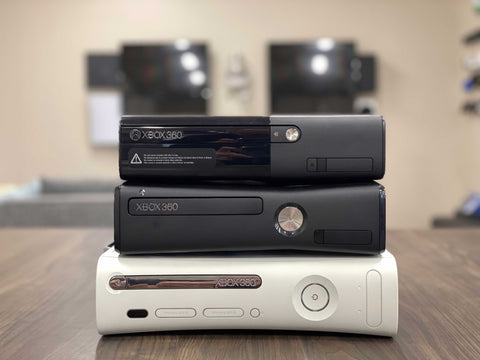 Top to Bottom: Xbox 360 E, Xbox 360 S and Xbox 360 (Original)
Top to Bottom: Xbox 360 E, Xbox 360 S and Xbox 360 (Original)
The original Xbox 360 design is iconic. Released in 2005, the top and bottom of the consoles flare out to give the console an hourglass shape. The top of the console features a removable hard drive that sticks out; the top of the console isn’t flush. A feature exclusive to this model is the faceplate which is removable as well.
The first redesign is the Xbox 360 S, a slimmed-down model and released in 2010. This model retains the hourglass shape but flattens out the top of the console -- the hard drive no longer sticks out. You’ll also see the bottom half of the console features vents. Microsoft also removed the ability to remove the front faceplates.
 Xbox 360, Xbox 360 S and Xbox 360 E
Xbox 360, Xbox 360 S and Xbox 360 E
The final redesign came in 2013 shortly before the Xbox One launched. The Xbox 360 E looks just like the Xbox One, just smaller.
Which Mount Do You Need:
Xbox 360 Original: HIDEit Uni-MW
Xbox 360 S: HIDEit Uni-MW
Xbox 360 E: HIDEit Uni-MW
There you have it, a quick guide to understanding which Xbox you have. Hopefully after reading through this guide finding the right mount for your Xbox will be as easy as it is to MOUNTit!



