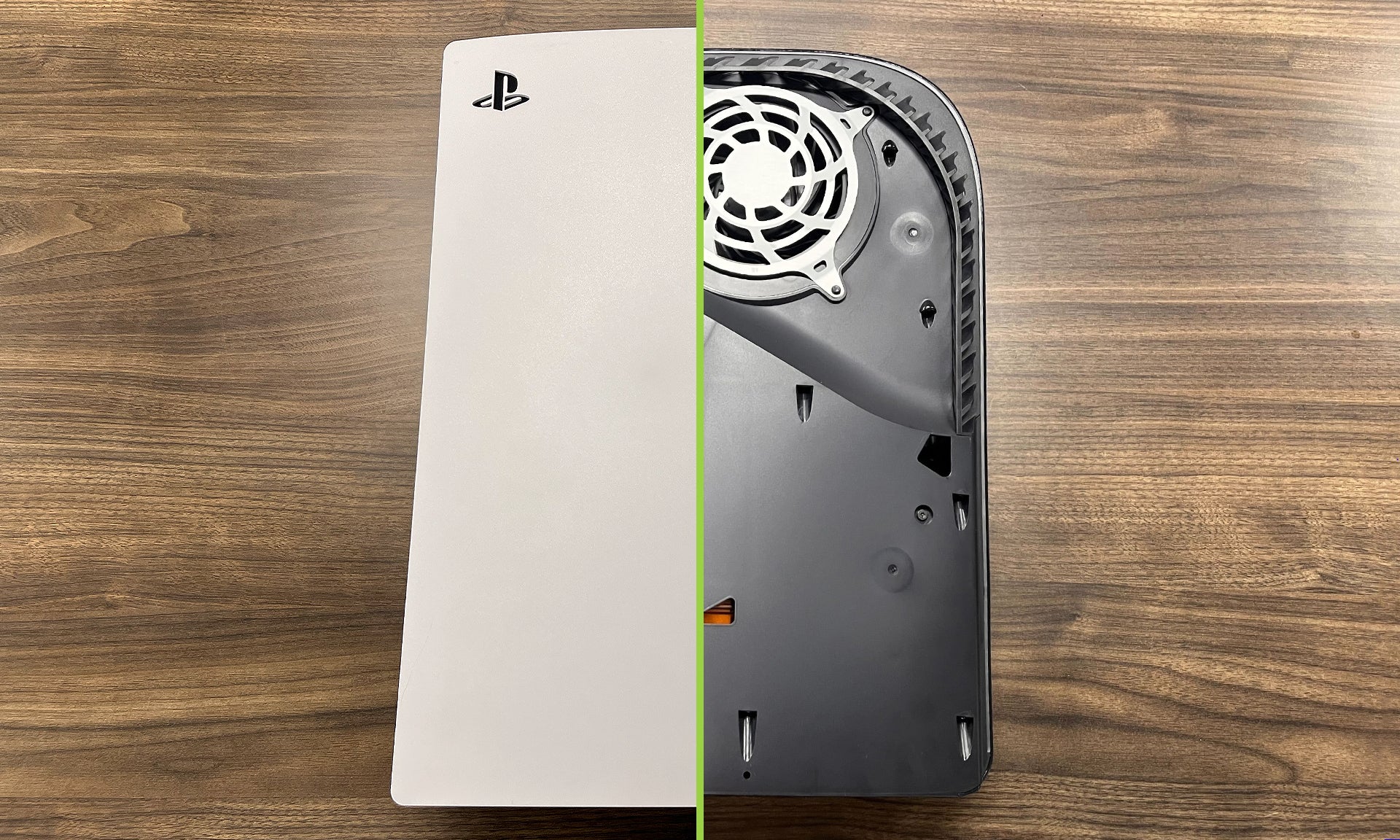How to Use HIDEit in Your Apartment

Gaming and tech devices can take up a lot of space and leave a bunch of wires hanging around, which is where HIDEit comes in to help! But what if you live in an apartment and are hesitant to mount your devices? Good news! You can still use HIDEit in your apartment without having to drill holes into your walls. Here's how.
Utilize VESA Mounting

The first option is simple and most of our wall mounts are compatible with it – VESA Mounting!
What is VESA Mounting? If you look at the back of most TVs, you’ll see four small holes in a square or rectangular shape. These VESA holes are spaced a certain distance apart, called the VESA standard. Our wall mounts are compatible with some of the most common VESA hole patterns including 75mm, 100 mm and 200 mm, though there are more options out there!
VESA hole patterns are most commonly used when wall mounting your TV or monitor, so you might already be familiar with them. If your TV is already wall mounted (which is a problem for apartments), you can always pick up the HIDEit Uni-VESA Bar, which adds additional VESA holes in the supported patterns.
Under-Desk Mounting (and Desk Mounting)

Under-desk mounting is another slick way to HIDE your devices and save space while not creating any additional holes in the wall. Better yet, it doesn’t take a much different set of tools to mount under your desk than it does to mount on the wall. Plus, most of our universal wall mounts support under-desk mounting, as do some of our most popular console mounts, like the Xbox Series X and Xbox Series S!
How do you under-desk mount? Flip over your desk and follow many of the same steps it takes to wall mount. Just measure, mark and drill! You’ll want to make sure your desk can handle the modifications – wood desks are preferred here, but metal can work, too! Think about other ways you can mount on your desk, like on the side or the back.
Pro Tip: While HIDEit includes all the necessary mounting hardware for standard wall mounting, you might need to search for shorter screws when under-desk mounting. Our included drywall screws might be too long for the desk you’re mounting into!
Adhesive for Those Light Items

Now, we usually don’t recommend pairing our metal mounts with an adhesive, especially when it comes to larger items, like the PS5. The integrity of the adhesive strip can fail over time and when you combine the heat coming from your devices, it can accelerate the decaying process.
However, we’d be remiss if we didn’t say how useful these adhesive strips can be for light items! For example, pair these with our mounts for lighter items such as our Uni-C Universal Controller Wall Mount to create an epic battle station. Just be sure to read all the instructions before installation ensuring you understand how much weight the adhesive strip can hold. Take into account the weight of the mount plus the weight of the device before installing.
Patch Those Holes Before You Go

Before you start wall mounting, make sure to read your apartment’s rules or ask the landlord for clarification. Most apartments actually DON’T have a problem with you creating holes. In fact, you can create small holes to hang pictures or other items on the wall. This is where getting in contact with the landlord or office to ask how large of a hole you can create can be helpful. Just be sure to patch the holes up when you move out!
Patching holes is a super quick process that’s low cost. A lot of apartment walls are made out of drywall (similarly to homes) and all you’ll need is spackling paste and a Putty knife. You can usually purchase a small kit at your local hardware store for under $20 that’ll give you the spackle, Putty knife, patching and sandpaper.
If you’re trying to create the ultimate gaming setup or clean up pesky cords, don’t let your apartment rules stop you from creating a space you love! Use these simple tips to use a HIDEit Mount in your apartment and wall mount your devices in style! Don’t forget to send in those #afterHIDEit photos and #HIDEitStory videos to us and possibly get your order free!
- Tags: Home + Garage Tips + Hacks